Finding the best laptop for teachers includes a combination of performance, usability, and value.
We analyzed the computer-related tasks for teachers in a typical day and identified the best laptops for teachers. A reliable laptop is also required for teachers which can do daily tasks like managing documents, lesson planning, and sharing to the class. We hope our guide helping to you find the best laptops for comparing factors such as performance, design, connectivity, and battery life.
We do not have the opportunity to try all these products directly. But for you, “Which product would I buy?” We did research by asking ourselves the question.
Our Picks
Best Overall: Apple MacBook Air (M2)
Educators will find this laptop to be an excellent choice. It stands out for its performance, design, and user-friendliness.


Specifications:
- CPU: Apple M2 chip with 8-core CPU.
- Graphics: Integrated 9-core – 10-core GPU.
- RAM: 8GB – 24GB unified memory.
- Screen: 13.6-inch 2560-by-1664 LED-backlit display with IPS technology.
- Storage: Up to 2TB.
Teachers should consider the Apple MacBook Air (M2). They always require a reliable, high-performing laptop for classroom activities daily. The long-lasting battery life is a game-changer for teachers who have to sit through hours of classes without proximity to a charger. The lightness of the laptop is an added advantage for teachers who have to move it from one classroom or home to another.
The M2 chip, which is really powerful, can withstand any kind of software, multitasking, or applications. The downside, however, is the relatively higher price which may not favor people working with a tight budget. It is literally the laptop for the person who loves style, performance, and portability.
Best Budget: Acer Aspire 5
The Acer Aspire 5 stands out as the best budget laptop, offering a balance of affordability and performance.
It features a 15.6-inch IPS display, an Intel Core i5 processor making it an ideal choice for budget-conscious users seeking quality and functionality.


Specifications:
- Display: 15.6-inch IPS, 1920 x 1080 resolution
- Processor: Intel Core i5-1235U, 10-core, 1.35GHz (Turbo Boost up to 4.4GHz)
- Memory: 16GB DDR4 SDRAM (upgradable to 32GB)
- Storage: 512GB PCIe NVMe SSD (additional SSD slot available)
- Weight & Dimensions: 3.88 lbs, 14.29 x 9.36 x 0.7 inches
- Ports: USB Type-C with Thunderbolt 4, three USB 3.2 Gen 1, HDMI 2.1, Ethernet, headphone jack
- Optional: Fingerprint reader
Who is it for?
Acer Aspire 5 is a good budget laptop for teachers, providing reliability without any other unnecessary features. The power of Intel’s Core i5 11th Gen CPU and storage capacity is enough for web surfing and document work and light multimedia use.
In addition, the upgradeable storage and memory option can prove useful for those who eventually need more resources. However, the average battery duration and a screen that is dim and unproductive outdoor might limit users who are on the move or frequently work surrounded by daylight.
Best Laptop for Teachears – Windows: Dell XPS 15
The Dell XPS 15 is recognized as the best windows laptop for teachers. This model combines a design with powerful performance, making it an ideal choice for educators who prefer the Windows operating system.


Specifications:
- CPU: 12th Gen Intel i5 – i9.
- Graphics: Intel Iris Xe Graphics – NVIDIA GeForce TRX 3050 Ti, 4 GB GDDR6, 40W.
- RAM: 8GB – 64GB DDR5.
- Screen: 15.6″, FHD+ (1920 x 1200) – UHD+ (3840 x 2400).
- Storage: 512 GB SSD – 8TB SSD.
The Dell XPS 15 is an excellent laptop for teachers who require a powerful and multifunctional Windows laptop. This is ideal for teachers who engage in intensive tasks, including video editing, complicated presentation designs, and software simulations, among others.
The large screen is sufficiently clear for detailed, explanatory or illustrative work. Nonetheless, the high price and weight may not be a feasible option for teachers who prefer cost considerations and portability.
In brief, this is a laptop for users who work with a Windows computer for intensive educational tasks.
Best Laptop for Teacher – 2 in 1: Microsoft Surface Laptop 4
Microsoft Surface Laptop 4 combines the functionality of a traditional laptop with the convenience of a tablet, making a versatile choice for educators.


Specifications:
- CPU: 11th Gen Intel Core i5 – i7 Processor.
- Graphics: Intel Iris Xe Graphics – AMD Radeon Graphics.
- RAM: 8GB, 16GB, or 32GB LPDDR4x.
- Screen: 13.5-inch or 15-inch PixelSense Display.
- Storage: 256GB, 512GB, or 1TB SSD.
Such a laptop would be perfect for a teacher who prefers a high level of variation and interaction in their work tools. The Surface Laptop 4 is a 2-in-1 device, which means a teacher will not have to think about whether to buy a notebook, an interactive whiteboard, or a tablet.
For a teacher planning lessons at home and checking students’ work at the end of the day, a good display and a comfortable, silent keyboard are appropriate. There’s no doubt that the downside is the price and the limitation of ports.
However, it is always a good option for those who want to use a tablet with a cloud store as a laptop.
Best Portable: Asus Zenbook S 13 OLED
The Asus Zenbook S 13 OLED is acclaimed as the best light and portable laptop for teachers. Its design focuses on combining portability with performance, making it an excellent choice for educators who are always on the move.
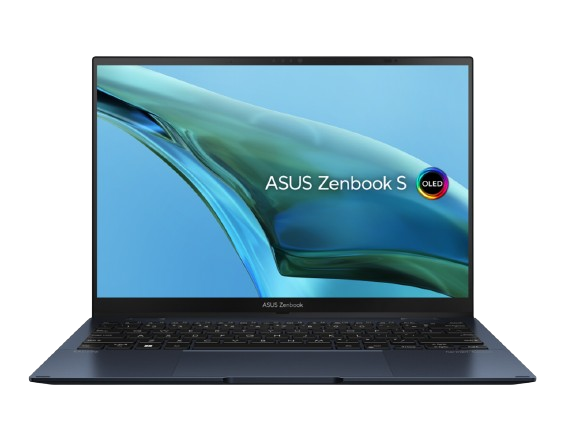
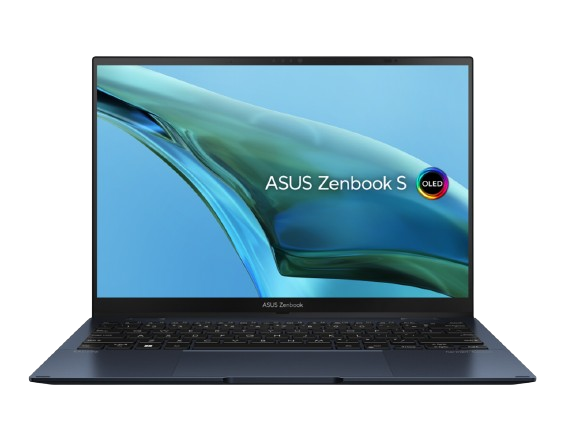
Specifications:
- CPU: 13th-Gen Intel Core i7-1355U.
- Graphics: Intel Iris Xe Graphics.
- RAM: 32 GB LPDDR5.
- Screen: 13.3-inch, 16:10, 2.8K (2880 x 1800) OLED.
- Storage: 1TB M.2 NVMe SSD.
The Asus Zenbook S 13 OLED is perfect for teachers who need a highly portable laptop with a great screen. As a teacher constantly on the go or working out of the office, the device would be particularly lightweight.
The OLED display is perfect for creating educational content and going through it, offering an excellent viewing experience. Therefore, the laptop might the best laptop for teachers who want a great device for dynamic lesson planning and collaborations, even though the price is high.
However, teachers looking for a less expensive device or better audio quality should consider other laptops.
What I Wish I Knew Before I Got the Laptop?
- Size and Weight: The laptop should be light and easy to carry. Just like your backpack isn’t too heavy, teachers need a laptop that’s easy to take from home to school.
- Battery Life: It’s important that the laptop doesn’t need to be charged all the time. Think of it like a toy that can be played with all day without needing new batteries.
- Easy to Use: The laptop should be simple to use. Just like your video games have easy controls, teachers need a laptop that’s not complicated.
- Display Quality: The screen should be clear and easy to see, kind of like your tablet or TV, so teachers can read and show things without any trouble.
- Enough Storage: The laptop needs space to store lots of files, like your toy box that holds all your toys. Teachers have lots of documents and videos they need to keep.
- Strong and Durable: It should be strong enough to handle a few bumps. Imagine if you could drop your action figures and they don’t break; teachers need a laptop that’s a bit tough too.
- Fast Internet Connection: Just like how you don’t like waiting for a game to load, teachers need a laptop that can go on the internet fast for teaching and finding information.

















Leave a Reply