One of the most crucial decisions any prospective medical professional must make is selecting the best laptop for medical school.
In the high-stress, high-speed environment of healthcare, having a dependable and effective laptop is not simply handy. The laptop must be robust enough to accommodate extensive research, sophisticated medical software, and multiple applications at once.
Medical students often work with large amounts of data. They need to acquire this information as swiftly as possible to be useful. Speed is essential to them.
Our Top Picks
Best Overall: Apple MacBook Air M2
The best laptop to consider in this case is the Apple MacBook Air M2. The laptop is generally the perfect combination of performance, portability, and battery life for a medical student.
Given that the laptop is equipped with an advanced M2 chip, multitasking is smooth and execution of even the most demanding of medical school applications will be ideal.


Specifications:
- CPU: Apple M2 chip
- Graphics: Integrated 8 – 10-core GPU
- RAM: 8GB – 24GB
- Screen: 13.6-inch Liquid Retina display
- Storage: Up to 2TB
- Dimensions: 11.97 x 8.46 x 0.44 in; 30.41 x 21.5 x 1.13 cm
- Weight: 2.7 pounds (1.24 kg)
Who Is It For?
The Apple MacBook Air M2 is the best laptop for students, where they get a laptop that runs efficiently without hitches or lags. The laptop is very lightweight and portable, a factor that is critical for students moving from class to the library to the clinics.
The M2 core processor is powerful enough to run complex medical software. This laptop is the best. The long battery life ensures that a student works continuously for hours without the need to recharge.
Best on a Budget: Acer Swift 3 OLED
A good selection in the best on a budget category is the Acer Swift 3 OLED, which combines performance and price. The laptop is for students: an OLED display with a resolution of 2.8K, high contrast, and rich colors.
In addition, it is equipped to withstand the demanding workload associated with being in medical school. Good processor options and long battery life are the basis of the demand.
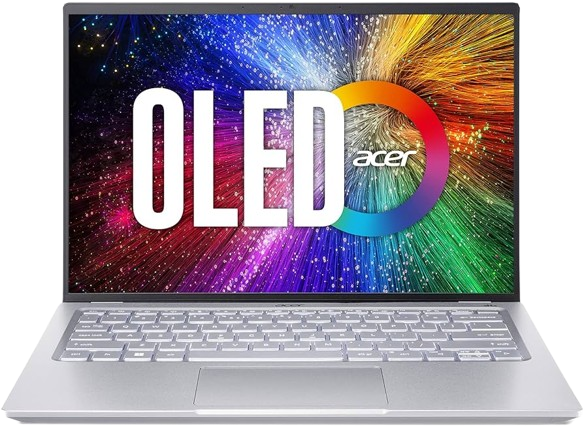
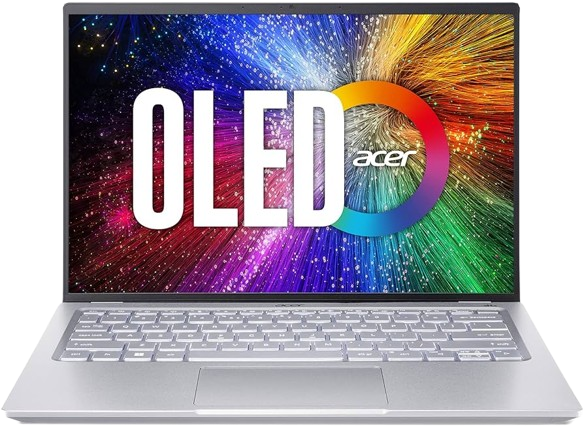
Specifications:
- Display: 14-inch 2.8K OLED, 2880 x 1800 resolution
- Processor: Intel Core i5 12500H / i7 12700H
- Graphics: Intel Iris Xe
- RAM: 16GB LPDDR5
- Storage: 512GB / 1TB SSD
- Dimensions: 12.31 x 8.42 x 0.7 inches / 31.29 x 21.4 x 1.79 cm
- Connectivity: Wi-Fi 6E, Thunderbolt 4, USB 4, HDMI 2.1
Who Is It For?
The Acer Swift 3 OLED is an excellent inexpensive choice for medical students. Its high-resolution OLED screen renders sharp and clear medical images and documents. The processor is powerful enough to support medical software and data analyses.
The battery is strong enough to power intensive school days and more extended library stays. Thus, the laptop is the golden mean for those looking for a device. It is affordable, easy to carry and resistant to numerous impacts.
Thus, it is suitable for accompanying a person throughout medical school. The student has enough time for a more in-depth study and less for coping with organizational and technical issues.
Best MacBook: Apple MacBook Pro 16-inch
Overall, the Apple MacBook Pro 16-inch is the perfect MacBook for medical students and professionals. It is a machine powered with high-end technology and high performance standards.
This workhorse is a best fit for the demands of medical education and practice. Thus, it will be best machine for research, data analysis and multitasking in a medical premise.


Specifications:
- CPU: Apple M2 Pro (12-core) – Apple M2 Max (12-core)
- Graphics: Integrated 19-core – 38-core GPU
- RAM: Up to 96GB
- Screen: 16.2-inch Liquid Retina XDR display
- Storage: Up to 8TB
- Dimensions: 14.01 x 9.77 x 0.66 in / 35.57 x 24.81 x 1.68 cm
- Weight: 4.7 pounds (2.14 kg)
Who Is It For?
A laptop that will be acceptable to future medical practitioners is the Apple MacBook Pro 16-inch. This laptop is perfect for medical students and professionals, with its powerful M2 processors to run complex medical software.
Additionally, it is critical for multitasking as the laptop. Its Liquid Retina XDR display is the most significant display ever, making it easy to study medical images and reports vividly. It can handle extensive data searched. This is necessary for the laptop because it comes with up to 96GB of RAM and 8TB of storage.
Lastly, the laptop has beefed-up protection. This is important in the uncomfortable and dangerous Medical Center setting. Despite its lack of competition, the MacBook Pro 16-inch is acceptable. It may not be ideal for some people because of its size and price.
It is still a fantastic option for anyone looking for top-tier performance and screen quality. With the use of a strong laptop, this makes the Mac Book Pro perfect for medical students.
Best For Gamers: Razer Blade 14
Ultimately, the Razer Blade 14 will be the most suitable laptop for gaming in medical school. If you are a medical student, getting this laptop will be a perfect combination of gaming and studying.
For a while, this laptop has remained the most effective one in terms of gaming experiences. Therefore, it meets all the criteria for studying in medical school. Medical students need a laptop they can use to play and later switch to carrying out their tasks.
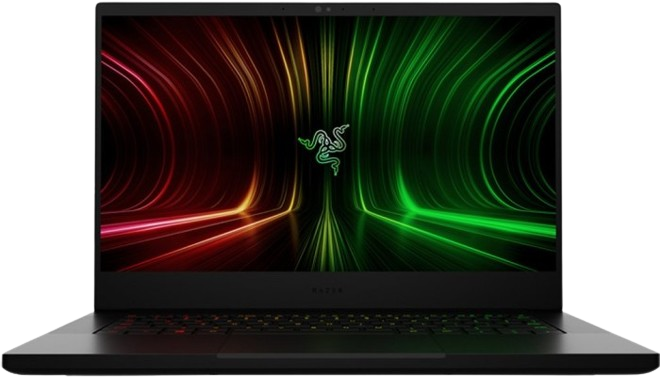
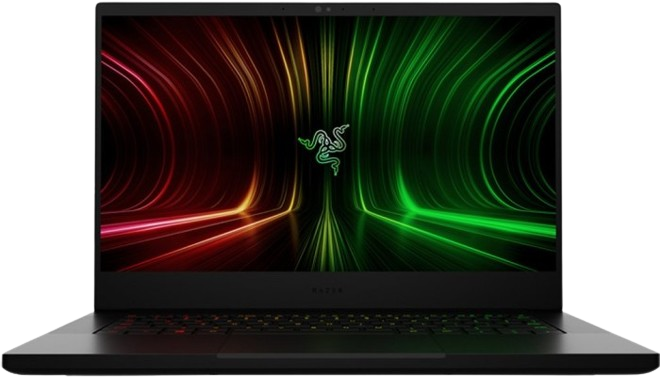
Specifications:
- CPU: AMD Ryzen 9 7940HS
- Graphics: Nvidia GeForce RTX 4070
- RAM: 16GB
- Storage: 1TB SSD
- Display: 14-inch QHD+ (2560 x 1600), 240Hz
- Dimensions: 12.23 x 8.97 x 0.7 inches
- Weight: 3.92 pounds
- Battery: 68WHr
- Connectivity: Wi-Fi 6E
Who Is It For?
The Razer Blade 14 is a great option for medical students who are gamers at heart. At the same time, its powerful hardware ensures it can run the most demanding software required by the laptop.
Not only that; this thought portable can also fulfill the role of a great work laptop. Users can run complicated programs specific to medical studies while doing their research at the same time.
At the same time, when they need a break, the top-tier hardware specs make it a seamless experience to switch to gaming. For students, a work-life balance is very important, especially when their work has such high stakes.
Furthermore, as such students seldom stay in the same place for long, they need to bring the laptop with them at all time. They take it to the lectures, clinical rotations, and to study groups.
The laptop is easily portable due to its small size; students can stuff it in a backpack and forget it’s even there. The screen, on the other hand, is big enough for comfortable reading and gaming.
While it is expensive, this is a part of investing. A fully-fledged laptop that is also a high-quality gaming platform cannot be cheap. Ultimately, this is the laptop students need. The Razer Blade 14 offers performance, portability, and gaming capabilities; it is a powerful and useful tool.
Best 2-in-1: Lenovo Yoga 9i Gen 8
Finally, the Lenovo Yoga 9i Gen 8 is the best 2-in-1 laptop for medical students. It combines versatility and performance. One of its key features is an innovative design that easily converts the Lenovo 9i Gen 8 from a traditional laptop to a tablet. The device is also light and sturdy. This device can also be described as exceptional since it meets various needs of medical students.


Specifications:
- CPU: 13th Generation Intel® Core™ i7-1360P Processor
- Graphics/GPU: Intel Iris Xe (96 EUs)
- RAM: 16GB LPDDR5
- Screen: 14-inch, 2880 x 1800 OLED touch
- Storage: 512GB M.2 PCIe 4.0 SSD
- Dimensions: 12.52 x 9.06 x 0.6 inches
- Weight: Starting at 1.4kg (3.08 lbs)
- Battery Life: Up to 10.5 hours (MobileMark® 2018)
- Connectivity: WiFi 6E
- Camera: 2MP FHD + IR hybrid
- Audio: 4 x Bowers & Wilkins speakers
Who Is It For?
One of the best laptops for medical students is the Lenovo Yoga 9i Gen 8. It provides flexibility to use a regular laptop for typing notes and then use it as a tablet to read medical journals and annotate them.
The high-resolution OLED display provides students with clear visibility of even the smallest details on medical images and diagrams. Furthermore, the laptop’s battery life is also more than enough for long lectures. Thus, students can easily attend long lectures and study sessions with the laptop.
Best Chromebook: HP Elite Dragonfly Chromebook
The HP Elite Dragonfly Chromebook. The HP Elite Dragonfly Chromebook is the laptop for students, who want a combination of elegance, performance, and versatility. Moreover, it is ideal for professionals and students.
It provides a high-end light feel experience with no compromise on performance. This Chromebook has excellent build quality and modern technology, making it the perfect laptop for medical students .


Specifications:
- Operating System: ChromeOS
- Processor: Intel® Core™ i5-1235U (up to 4.4 GHz with Intel® Turbo Boost Technology)
- Memory: 8 GB
- Storage: 128 GB SSD
- Display: 13.5″ diagonal, 3:2 aspect ratio, up to QHD+ (2256×1504) resolution
- Graphics: Intel® UHD Graphics
- Camera: Pro-quality 5MP
- Connectivity: Wi-Fi 6E
- Dimensions: 0.65 by 11.6 by 8.7 inches
- Weight: Starts at 2.8 lbs (1.27 kg)
- Battery: 50 Wh
Who Is It For?
It is a great choice for medical students who need a reliable high-performance wizard. It keeps up with their tight schedule. Being lightweight and having a long-lasting battery, it is perfect for students who are always on the go. They can easily switch from a lecture room to a clinical facility.
The display resolution is of great advantage when dealing with intricate medical images a documents. The laptop is also ideal in terms of price. Its solid shell is just what students need. Being able to survive despite the nursing school environment’s demands is a must.
Although it may cost more than the run-of-the-mill Chromebook, HP Elite Dragonfly Chromebook’s features compensate for the investment. It is especially suitable for students who rely heavily on a laptop for studying and other professional activities.
The HP Elite Dragonfly Chromebook also has great connectivity options and a built-in high-quality camera. This laptop is ideal for remote learning and telemedicine. Therefore, it may appeal to medical students and health professionals.
Best 17-inch: Dell XPS 17
The laptop I would choose is the Dell XPS 17. This laptop is unique and is best suited for medical students. The machine is a powerhouse that has an expansive and immersive display and exceptional performance.
The machine is required to run daunting medical applications, but its screen is necessary to display clinical imagery. Additionally, using this device runs multiple management software, which is necessary for the medical school sensitive learning environment.


Specifications:
- CPU: 13th Gen Intel® Core™ i7-13700H (up to 5.00 GHz Turbo)
- Operating System: Windows 11 Home
- Graphics: NVIDIA® GeForce RTX™ 4050, 6 GB GDDR6
- Memory: 16 GB DDR5, 4800 MT/s
- Storage: Various options available
- Display: 17-inch high-resolution screen
- Color Choice: Multiple options
- Keyboard: Standard
Who Is It For?
Thus, Dell XPS 17 is a good option for a laptop for medical students. It has a 17-inch screen that is required for complex medical diagrams, which are rather hard to learn on small screens.
With Dell XPS 17, students can have multiple applications opened simultaneously. It is beneficial since a significant amount of data is used: analyzing complex medical images or working with significant research databases.
Do I Need a laptop?
Medical school involves dealing with a lot of complex data, digital textbooks, and online research. You’ll need a laptop for most of your studies.
How Computer Do I Need For Medical School?
You need a laptop but it’s not just a laptop; it’s the best laptop for medical school that ensures you have a smooth, efficient study experience devoid of technical hiccups. That means you need a computer that’s reliable, fast, and has good battery life. The applications you will run and the number of tabs you will have open at the same time will be demanding. Your laptop should be resilient and as versatile as you are.
What I Wish I Knew Before I Got a Laptop For Medical School?
- Metrics count: The keyboard laptop is fast and efficient. For fairly the heavy programs running during your years at medical school
- Stamina Matters: It’s hard to regularly go from meeting halls, through library study rooms and back to more courses without draining power from a notebook battery. Such needs must not only be taken away from just our own bodies, but also outwards into the wider world outside itself.
- Reliability is Key: The keyboard laptop must withstand the rigors of medical school.
- Portability: Lightweight computers are easier to carry from classroom to classroom or from one library floor to another.
- Screen: A screen of above average quality helps in both studying the colorful pictures and detailed text of medical books.
- Future-proofing: Choose a computer that will continue to be useful throughout your education.
























Leave a Reply