Opting on the path of animation, the crucial stop to make is selecting the best laptop for animation.
No matter if you are professional artists or just starting, this step makes a significant impact on the quality and volume of your artwork. Animation requires a combination of power, performance, and precision from your computing hardware.
The best laptop for animation isn’t just about processing graphics in animation. There is a laptop for every animator. There are high-end ones that offer super-performing options and those friendly for your budget, which offer the necessary thing for animation.
Remember that the laptop can become your most cherished tool in the process of animation. It is not only a matter of specification, more about them correlates with your animation needs.
Our Top Picks
Best Overall: Apple MacBook Pro 16-inch (2023)
The Apple MacBook Pro 16-inch 2023 is undoubtedly the leading contender for the best overall in the laptops for animation category. For animators, this model is a dream come true. It seamlessly integrates massive processing power with an incredible display and strong build quality.
The core of this powerhouse is either Apple’s M2 Pro or M2 Max chips. Regardless of the processor, you choose, you will receive unmatched performance even for the most complex animation activities. The 16-inch Liquid Retina XDR display is a firm favorite among them.
When it comes to animating, both factors come in handy. This laptop for animation can easily handle advanced animation software. As a professional animator, you will have no trouble with it. Here, you get a large screen, which allows for more detailed designs. The high resolution ensures that every inch of your animation is rendered properly.
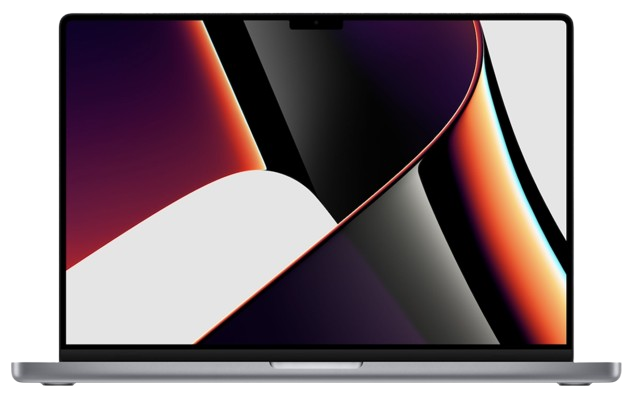
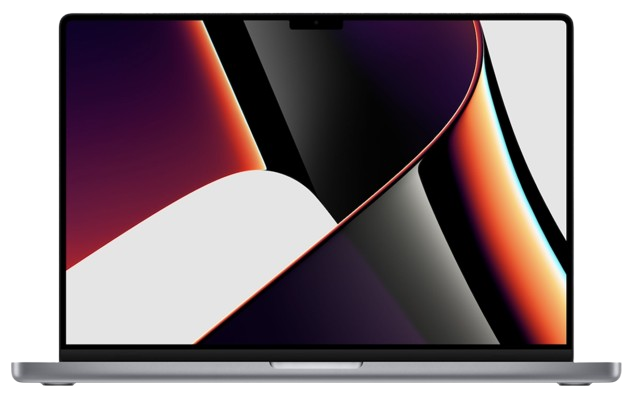
Specifications:
- CPU: Apple M2 Pro or M2 Max
- Graphics: Integrated 19-core GPU (16-core Neural Engine) (Up to 38-Core GPU)
- RAM: 16GB (Up to 96GB with Apple M2 Max)
- Screen: 16.2-inch Liquid Retina XDR display
- Storage: 1TB SSD (Up to 8TB)
- Dimensions: 14.01 x 9.77 x 0.66 inches / 35.57 x 24.81 x 1.68 cm
Who Is It For?
To conclude, the Apple MacBook Pro 16-inch 2023 is a good choice for professional animators, video editors, and graphic designers. These professionals need high-performance and reliability. It is not only about the capability to process 3D modeling and rendering but also the ability to do this work with a fluid workflow.
The high-performance M2 Pro and M2 Max processors would guarantee a smooth run of Autodesk Maya, Adobe After Effects, and Blender without lags and disruptions. With the 16-inch Liquid Retina XDR display having true-to-life color reproduction, it is the choice for those animators who need color details and visuals precision.
Also, the machine is suitable for digital art and animation educators and students as this laptop possesses a high potential for such work. They will also benefit from a long battery lifespan, allowing the users to work without interruptions for a long time. The only concern for potential buyers could be the high price.
However, high durability, performance, and ecosystem integration justify it. Therefore, with this Apple MacBook Pro 16-inch, animation professionals will have a robust, reliable, high-performing, and high-quality machine to fulfill the wildest creative temptation.
Best Windows: Microsoft Surface Laptop Studio
With such a sleek design and performance, the Microsoft Surface Laptop Studio should be one of the competitors in the best Windows laptop for animation category. This laptop is made for animators and creative professionals in mind, they need a laptop that can handle graphic chores smoothly.
In addition, it is unique when it comes to form factor and its frictional user experience can zoom you both into traditional work mode and creativity mode. This device is not only powerful but also a creative companion that follows your workflow whether you need help with sketching, editing, or creating animations.


Specifications:
- CPU: 11th Gen Intel® Core™ i5 / i7
- Graphics: NVIDIA GeForce RTX
- RAM: Up to 32 GB
- Screen: 14.4-inch PixelSense™ Flow Display
- Storage: Up to 2TB SSD
- Battery Life: Up to 19 hours
- Ports: 2 x Thunderbolt™ 4, 1 x Surface Connect
- Dimensions: 12.72 x 8.98 x 0.746 in
- Weight: Starting at 4.00 lb (1.82 kg)
Who Is It For?
In conclusion, the Microsoft Surface Laptop Studio is an excellent choice for animation professionals. Animation enthusiasts equally need it as a high-performance Windows laptop for animation.
It has a unique hinge that makes the laptop adaptable to multiple modes. This ensures that animators who switch from drawing, editing, to viewing animation projects enjoy perfect freehand drawing correction time.
The laptop has a powerful NVIDIA graphic that smoothly renders all kinds of complex animations to the end. It is perfect for 2D as well as 3D animation. The laptop also has a high-resolution PixelSense display with extraordinary color accuracy and clear pixels.
It is a good laptop for detailed animation projects. The laptop also has an extended battery life that ensures non-economical charging while in use on the go. The only limitation is the Premium price that may bar individuals from less budget but worth the investment for animation purposes.
All in all, I recommend Microsoft Surface Laptop Studio for animation professionals and students who need an excellent Windows laptop for animation that performs better and adapts to multiple modes.
Best For Gamers: Razer Blade 16 (2023)
For the morningmart end user, the Razer Blade 16 (2023) version is the cream of the crop. It is perfect for gamers and animators. The laptop is engineered to be used in the most laborious of animations. As such, the work involved in animating becomes more proficient.
Several other animators might opt to own one. This laptop is a complete beast in this other-worldly game. With this, the new plates of UHD+ and FHD+ also become more active and large. The new dimensions make it easier to assimilate these more comprehensive animations available to the naked eye.


Specifications:
- CPU: Intel Core i9-13950HX
- GPU: NVIDIA GeForce RTX 4090
- RAM: 32 GB DDR5-5600MHz
- Storage: 2 TB SSD
- Display: 16″ Dual UHD+FHD+ Mini-LED
- Resolution: UHD+ 120 Hz and FHD+ 240 Hz
Who Is It For?
The Razer Blade 16 (2023) is a perfect laptop for animation professionals. It is especially suited to those needing a laptop that can handle high intense with rendering and advanced graphics.
The laptop’s high-end Intel Core i9 processor and NVIDIA GeForce RTX 4090 GPU, for example, make running a high-intense animation program a breeze. This promotes a fluid animation process.
The laptop also features a dual-mode display capable of both UHD+ and FHD+ resolutions. This is crucial for animators with a keen eye for color accuracy and attention to detail.
However, the Razer Blade 16 is not solely for professionals. It is also ideal for animation students or amateurs looking to enhance their performance. Such individuals nee a high performing machine and should be prepared to invest in one.
The laptop is durable, with an advanced cooling system that makes it reliable for long durations of animation work. ALthough a major drawback could be the high price, the investment is worth t it due to longevity in use and the ability to accommodate changes in software programs.
In conclusion, the Razer Blade 16 is an excellent laptop for animation professionals. It is a perfect balance of power and accuracy, although it might be a bit expensive.
What Computers Do Animators Use?
Animators use high-performance computers capable of running demanding software. A laptop offers strong computing power and portability. Such computers have a powerful processor.
Animators prefer Intel i7 or i9 and AMD Ryzen series. Moreover, a high-performance laptop should also have a powerful graphics card, and at least 16GB of RAM, and SSD storage to ensure that you can quickly access your files.
Apple’s MacBook Pro, Dell’s XPS series and Precision series and HP’s ZBook line are also popular among professionals. Try to find a balance between performance, screen and cost, so you can bring your animations to life smoothly.
Do You Need A Strong Laptop For Animation?
Absolutely, animation needs high-end laptop without a doubt. Animation software, especially for 3D projects, is very resource demanding.
Therefore, you should look for laptops with higher performance CPU like Intel i7/i9 or AMD Ryzen, dedicated graphic cards such as NVIDIA or AMD Radeon, and at least 16-32GB of RAM.
Additionally, SSD is essential for fast file access and good performance. All these components together will allow your animation software run smoothly, you won’t need to worry about lags and crashes while working with complicated scenes.
What I Wish I Knew Before I Got a Laptop For Animation?
- Performance is Key: The laptop needs to have a strong CPU and GPU. This makes a huge difference in rendering times and overall smoothness.
- More RAM is Better: Aim at least 16 GB. Handling large files and multitasking can be done without slowing down.
- Screen Quality: High resolution and color accurate screen can help determine what the true colors and details of an animation look like.
- Storage Speed: An SSD instead of an HDD is optimal because it offers faster boot and file access times.
- Battery Life: Animation can drain batteries quickly so if you plan to animate on the go check the battery life.




















Leave a Reply