In today’s fast-paced world, ensuring the safety of your home with the latest technology is more important than ever.
The best smart lock for Google Home not only enhances your home security but also brings convenience right to your doorstep. Imagine locking or unlocking your door with just a voice command or a simple tap on your smartphone.
Features like auto-locking and auto-unlock provide peace of mind. You know your home is secure. Two-factor authentication adds an extra layer of security. With these advanced features, managing your home’s access has never been easier or more reliable.
Our Top Picks
We provide our product links with Amazon assurance whenever possible.
Best Overall: Schlage Encode Smart WiFi Deadbolt
Unlock the future of home security for your Google Home: the Schlage Encode Smart WiFi Deadbolt.
It comes in a sleek design that enhances your home’s looks. Perfect for the tech-savvy homeowner who values convenience and security.


Specifications:
- Built-in WiFi: No hub required
- Compatibility: Alexa, Google Assistant
- Access Codes: Up to 100 unique codes
- Battery Life: Up to 6 months
- Encryption: Advanced security features
- Alarm Technology: Built-in, customizable
- Dimensions: Exterior 3″ x 5″ x 0.9″, Interior 3″ x 5.5″ x 2.2″
- Finish Options: Variety of styles to match your home decor
Who Is It For?
For avid Google Home enthusiasts aiming to fortify their home security without compromising on convenience, the Schlage Encode Smart WiFi Deadbolt emerges as the premier choice in smart locks.
It’s ideal for families who want to manage access for kids and service providers without the hassle of keys.
Tech-savvy people will like the ability to lock or unlock from anywhere. This ensures their home is secure at all times. This lock is also great for rental property owners.
It offers both security and convenience. With its built-in WiFi, it eliminates the need for additional hubs, making it a straightforward addition to any smart home ecosystem.
Whether you’re going on a quick errand or a long vacation, the Schlage Encode keeps your home safe. It has advanced encryption and auto-locking.
Best Fingerprint Model: Aqara Smart Lock U100
Here is the Aqara Smart Lock U100. It has sleek design and cutting-edge technology. It’s the perfect addition to any smart home, offering unparalleled convenience and security. The U100 has easy setup and a user-friendly interface.


Specifications:
- Model: DL-D01D
- Color: Silver
- Inner Panel Dimensions: 140.2 × 76.2 × 29 mm
- Outer Panel Dimensions: 134 × 68 × 73.5 mm
- Voice Language Support: Multiple languages
- Battery: 4x AA batteries
- Emergency Power Supply: Type C, 5V DC
- Communication: Bluetooth 5.0, over 20 meters range
Who Is It For?
The Aqara Smart Lock U100 is for enthusiasts seeking to enhance their home security with smart technology. It’s ideal for families, tech-savvy individuals, or anyone looking for a reliable and easy-to-use smart lock solution.
You might want to upgrade your home security. Or, maybe you want to simplify access for family. Or, you might want to integrate with your smart home.
The U100 offers a seamless experience. It works with Google Home. This makes it a good choice for those making a smart home.
The Aqara Smart Lock U100 has advanced features and a strong design. It is a top choice for those who want to combine convenience with security.
Best Tiny Option: Ultraloq U-Bolt Pro WiFi
Ultraloq U-Bolt Pro WiFi is a marvel of modern home security. Compact yet powerful, it offers unparalleled convenience and safety for your home.
Its sleek design and advanced features make unlocking your door easy. They bring peace of mind to tech-savvy homeowners.


Specifications:
- Weight: 3.3 pounds
- Dimensions: 2.95 x 2.95 x 1.2 inches
- Material: Zinc Alloy
- Door Thickness Compatibility: 35-45mm
- IP Rating: IP65 (External Lock Body)
- Certification: ANSI Commercial Grade 1
- Built-in Wi-Fi: Yes, for direct connectivity
- Fingerprint Capacity: Up to 100 fingerprints
Who Is It For?
The Ultraloq U-Bolt Pro can make their home safer without sacrificing style or convenience. It is ideal for the modern, connected household.
It supports voice commands via Alexa and Google Assistant. This makes it perfect for those who love integrating their gadgets into a smart home system.
Whether you’re coming home with your hands full or need to let in a friend while you’re away. Its auto unlock and built-in Wi-Fi features offer easy access. Its strong build and top security cater to safety-conscious homeowners.
If you value convenience, connectivity, and peace of mind, the Ultraloq U-Bolt Pro WiFi is tailored for you.
Best Budget: Wyze Lock
Wyze Lock offers top-notch security and convenience without breaking the bank. Its sleek design and easy installation make it a favorite among homeowners looking for a smart upgrade.
It’s perfect for those who value both security and smart home integration. Wyze Lock is the top choice for a cheap and seamless home security solution.


Specifications:
- Dimensions: 4.9″ Length x 2.5″ Width x 1.3″ Depth
- Weight: 0.67 lb
- Power Source: 4x AA Batteries (included)
- Battery Life: 5-6 months
- Communication Method: Bluetooth, Zigbee
- Range: To Keypad: 9′, To Gateway: 50′, BLE to phone: 16′
- Color: Silver
- Installation: Easy, DIY
Who Is It For?
The Wyze Lock is compatible with Google Home. This lets it fit into your smart home ecosystem with no trouble. This lets you use voice commands and control it from afar for a modern living experience.
Whether you’re off on a quick errand or a vacation, Wyze Lock brings peace of mind. It has strong security and easy access control. It’s a great choice for tech-savvy people who value convenience and security.
Best For Doorknob : Schlage Encode WiFi Lever
Unlock convenience and security with the Schlage Encode WiFi Lever. This innovative device offers keyless entry and remote access.
You can also manage access codes for friends and family, all from your smartphone. Its sleek design and advanced technology make it a must-have for modern homes.


Specifications:
- Built-in WiFi: No hub required
- Access Code Capacity: 100 codes
- Voice Control: Alexa, Google Assistant
- Remote Access: Via Schlage Home app
- Easy Installation: DIY friendly
- Battery Indicator: Low battery alert
- Auto Locking: Enhances security
- Compatibility: Apple Home Keys
Who Is It For?
The Schlage Encode WiFi Lever is great for tech-savvy homeowners. They want to improve home security and convenience.
Are you a busy parent? Do you want to control your home from afar? Or, are you a vacation rental owner? If so, this smart lock is for you.
Its easy installation means you won’t need to replace your existing lock, making it a great choice for renters and homeowners alike. It has features like auto locking and built-in Wi-Fi.
It’s designed to offer peace of mind and be easy to use. It’s for anyone looking to upgrade their home security system.
What I Wish I Knew Before I Got The Best Smart Lock For Google Home?
- Ease of Installation: Smart lock offers straightforward installation processes, but it’s something to verify before buying.
- Compatibility with Existing Door Hardware: Some buyers regret not checking this compatibility, as not all smart locks fit all door types or work with existing deadbolts and handles.
- Battery Life: Investigating the battery life of the best smart lock and how it aligns with your usage patterns is advisable.
- Connectivity Options: The connectivity affects how well the lock integrates with Google Home and other smart home systems.
- Security Features: Researching the security features can prevent regrets related to security vulnerabilities.
- User Reviews and Feedback: Doing research can provide insights into real-world performance and satisfaction levels.
Is smart lock a good idea?
Smart locks offer a blend of convenience and enhanced home security, making them a compelling upgrade for modern households. These people integrate with smart home systems, like Google Home.
Smart locks for your Google Home have features like built-in Wi-Fi for remote control and two-factor authentication. These ensure that managing access is both flexible and secure.
Unlike traditional locks, they can be installed as an addition to your existing lock, making them a versatile option for renters and homeowners alike. Moreover, the ability to monitor entry and exit in real-time adds a layer of security that traditional keys cannot offer.
People worry about digital security and battery life. But, the benefits of adding a Wi-Fi smart lock to your home are great. This is especially true for those into smart home tech like Alexa or Google Assistant.
In summary, smart locks are a worthwhile investment for enhancing both the convenience and security of your home.
Do smart locks need Wi-Fi to work?
Smart locks offer a blend of convenience and security to modern homes, especially for those integrating smart home systems like Google Home.
Wi-Fi-enabled smart locks allow for features such as remote locking or unlocking, providing peace of mind whether you’re at home or away.
For instance, a Wi-Fi smart lock compatible with Alexa and Google Assistant can enhance your home security by enabling voice commands and factor authentication, ensuring only authorized access.
By focusing on these aspects, you can ensure your smart lock not only enhances home security but also offers the convenience and compatibility essential for a fully integrated smart home.
Do smart locks work if my power goes out?
Smart locks are designed for the user’s convenience and security. They ensure they keep working during a power outage.
You can lock and unlock your door as usual. This feature is vital for those choosing the best smart lock for Google Home.
It makes sure that the lock integrates well with your smart home. This gives peace of mind and continuous security.
So, when shopping for a smart lock, it’s crucial to consider how it’s powered and its battery life. This is to ensure your home stays accessible and secure, even when the power is out.






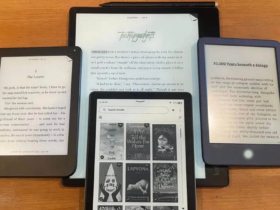














Leave a Reply