In the realm of video editing, selecting the best external hard drive for video editing is a crucial decision that can significantly influence your workflow and peace of mind.
With the ever-increasing resolutions of videos, especially if you’re dealing with 6K footage, your storage requirements can skyrocket, often needing around 1 TB of space for just an hour of video.
Most computers don’t come equipped with the necessary storage capacity for heavy-duty video editing, making external hard drives an essential part of a video editor’s toolkit.
Each choice has its unique features, such as durability, speed, and encryption for data safety, ensuring that you find a hard drive that not only stores your data but also aligns with your specific video editing requirements.
Our Top Picks
We provide our product links with Amazon assurance whenever possible.








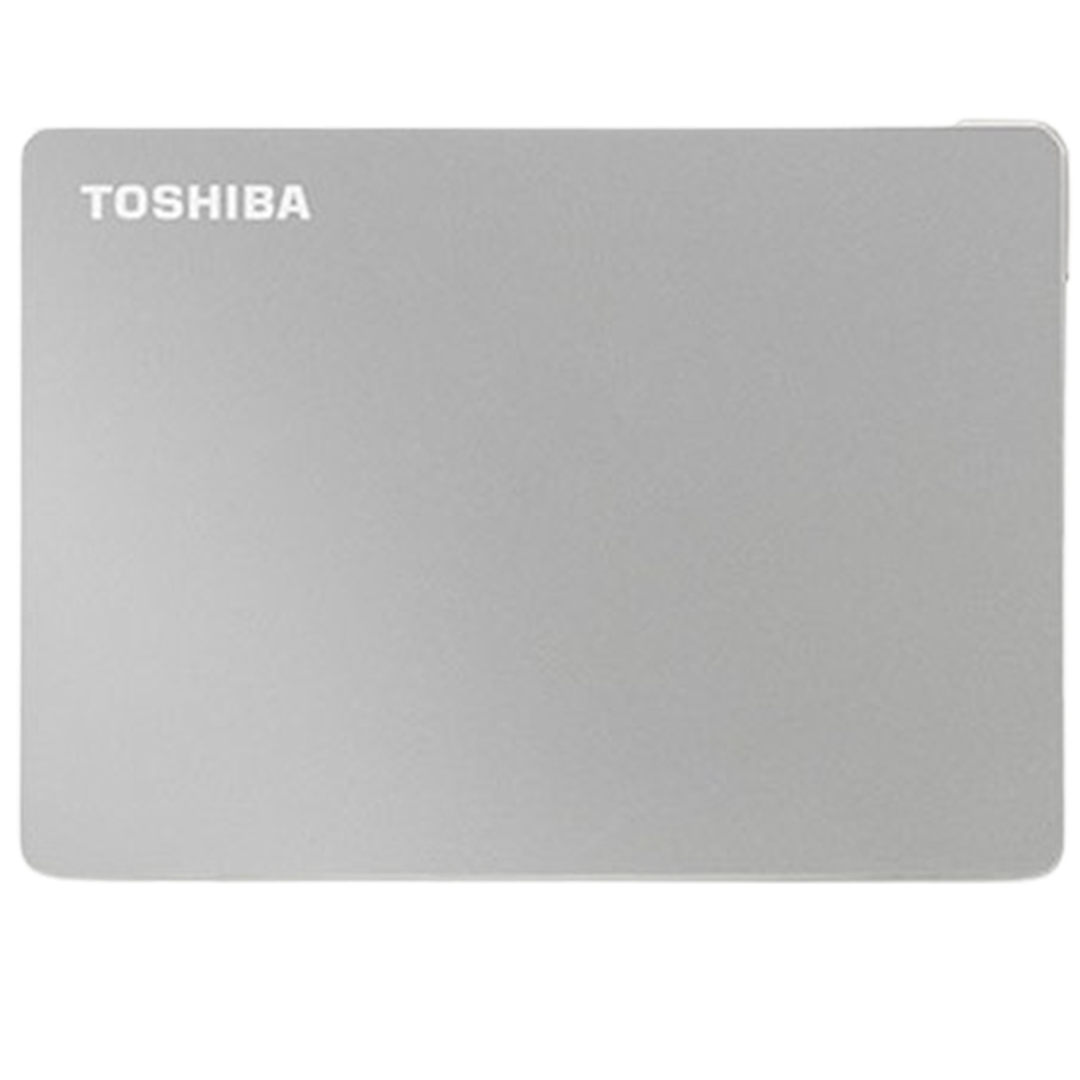
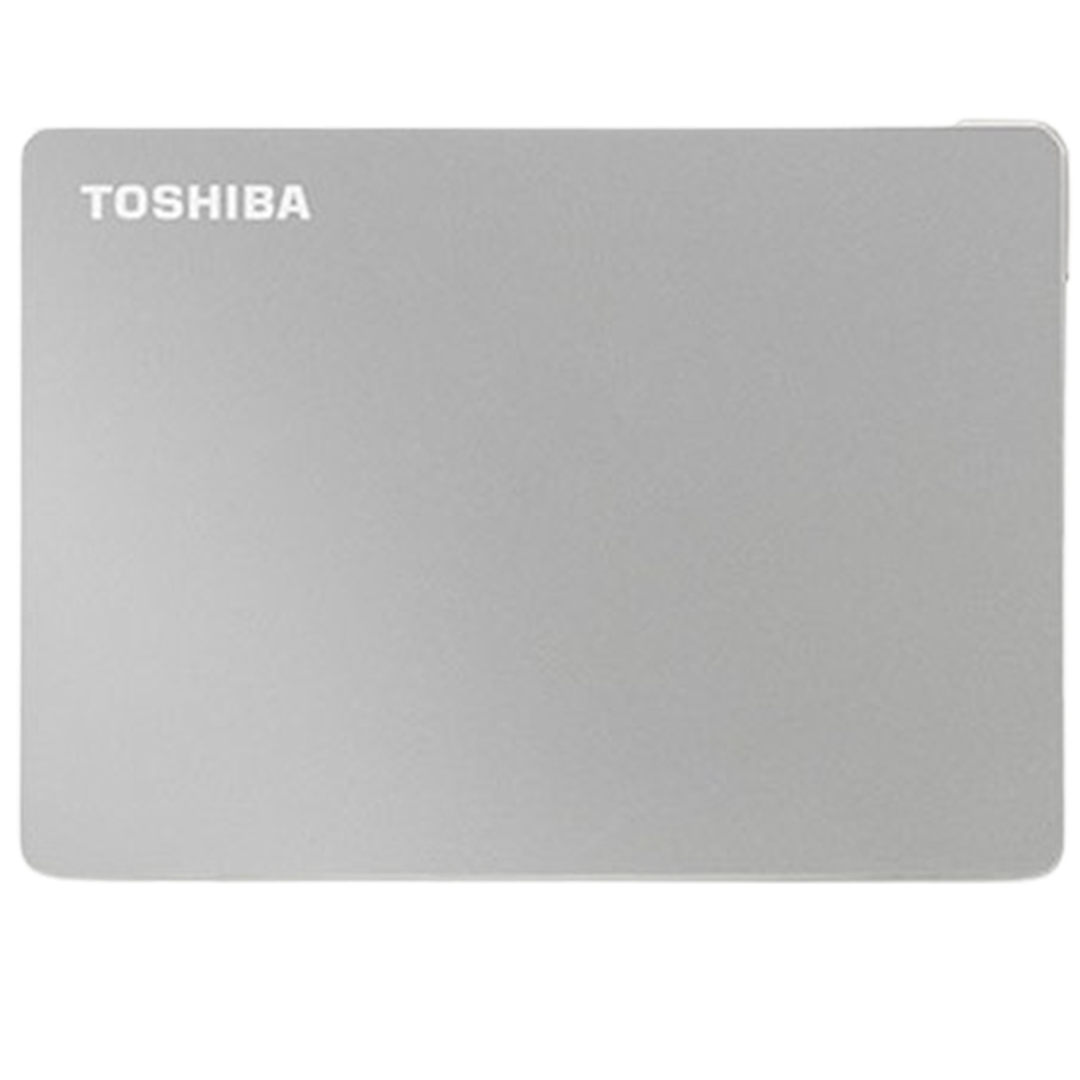


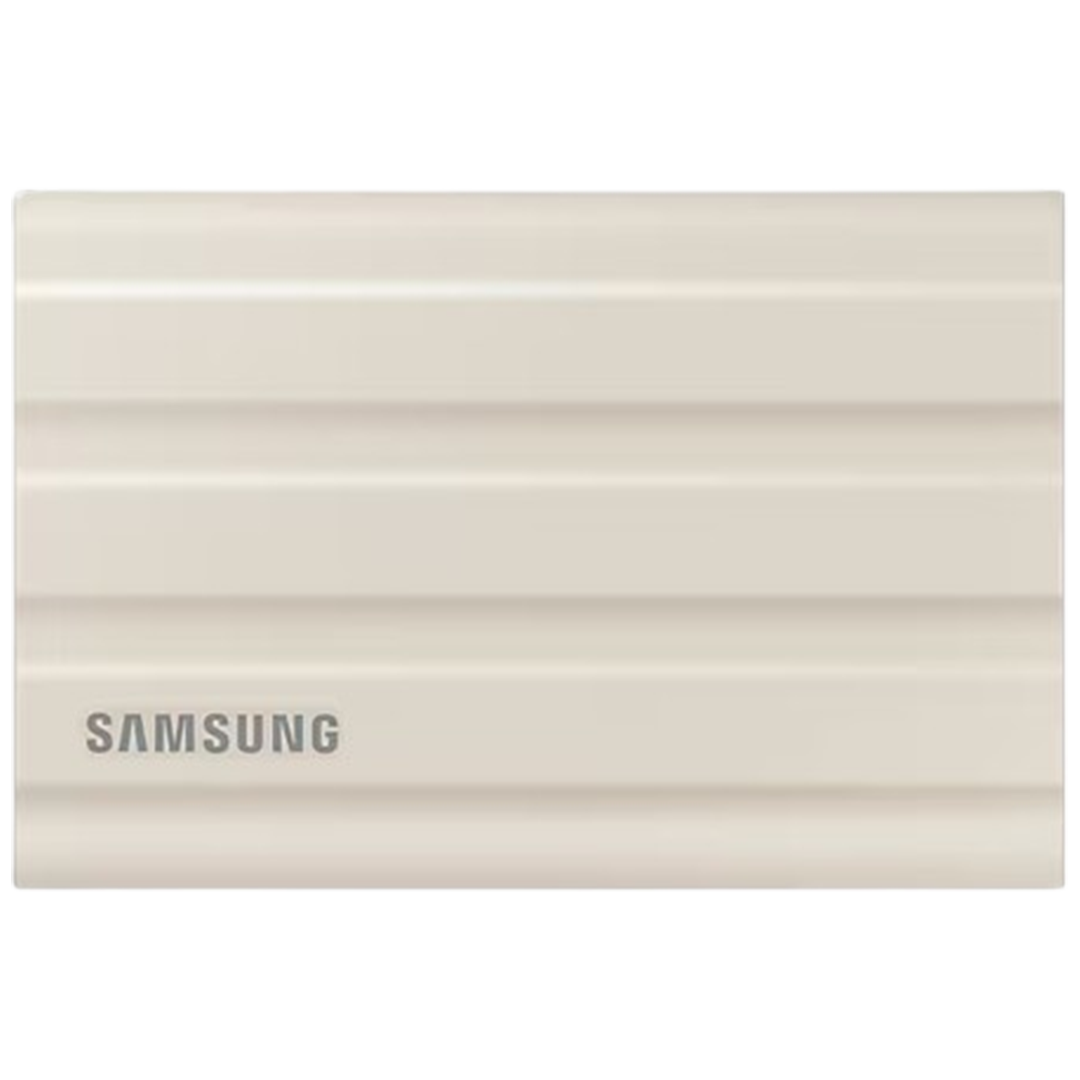
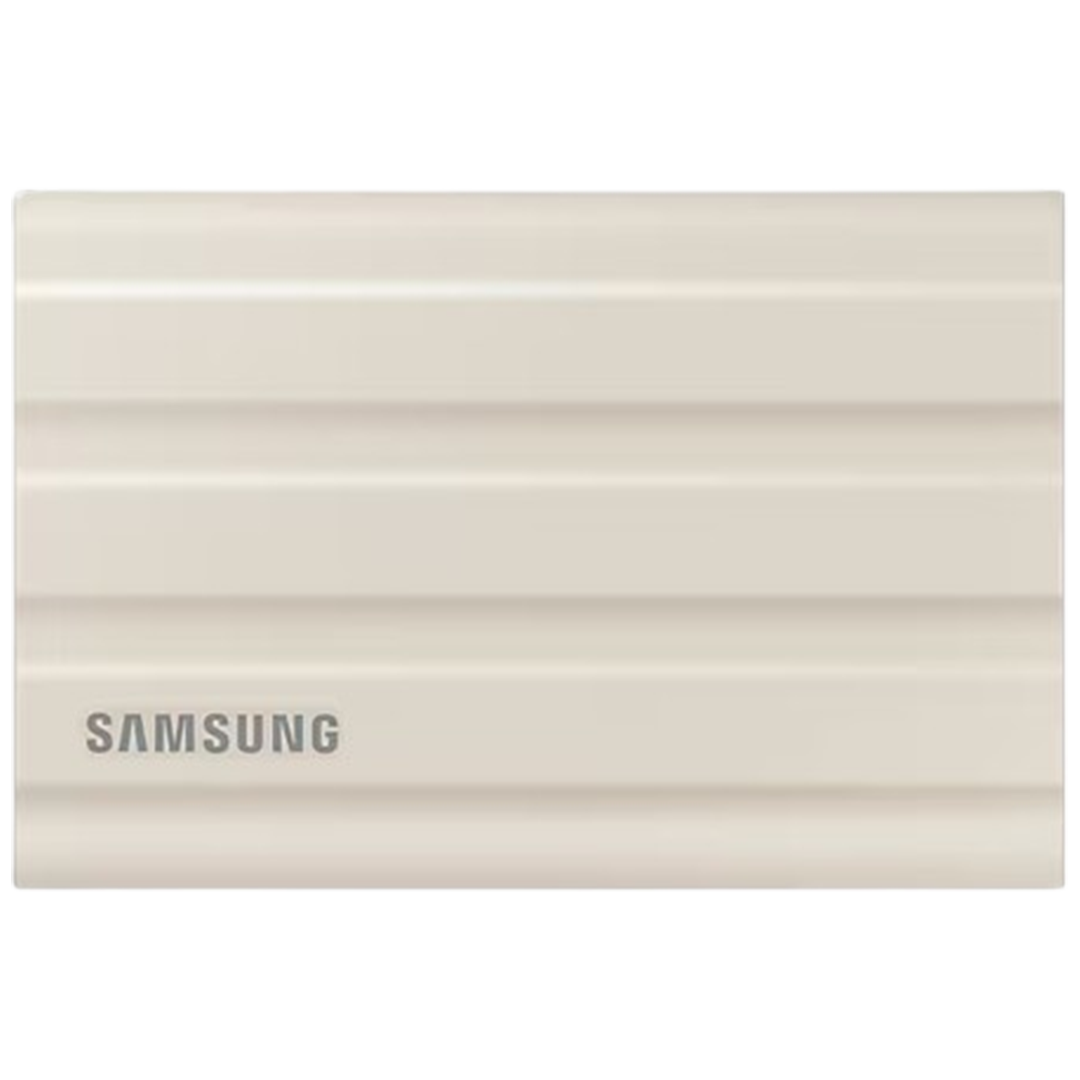




Best Overall: SanDisk Extreme Portable SSD
For those seeking the external hard drive, the SanDisk Extreme Portable SSD stands out as a top contender. Compact, robust, and designed for efficiency, this SSD is a game-changer in portable storage solutions.
Its blend of speed, durability, and capacity makes it an ideal choice for video editors, photographers, and creative professionals who demand reliability and performance on the go.


Specifications:
- Capacity Options: Up to 2TB
- Read Speed: Up to 1050 MB/s
- Write Speed: Up to 1000 MB/s
- Interface: USB 3.2 Gen 2
- Connector: USB-C
- Durability: IP55 Water & Dust Resistance
- Encryption: 256-Bit AES Hardware
- Portability: Compact, pocket-sized design
Who Is It For?
The SanDisk Extreme Portable SSD is the external hard drive, tailored for professionals and enthusiasts in the creative field. Whether you’re a videographer editing 4K footage, a photographer needing quick access to large photo libraries, or a content creator who values efficient workflow, this SSD is designed for you.
Its high-speed performance significantly reduces file transfer time, making it perfect for those who work with large video files and need quick, reliable access to their data. The robust build with IP55 water and dust resistance ensures your data is safe, even in challenging environments.
Plus, with advanced encryption, your sensitive content remains secure. If you prioritize speed, security, and durability in your storage solutions, the SanDisk Extreme Portable SSD is an excellent choice for elevating your creative workflow.
Best for Desktop: SanDisk Professional G-Drive Enterprise
This drive is not just a storage solution; it’s a powerhouse for professionals who demand speed, reliability, and top-notch performance. Its enterprise-class features make it an ideal choice for those who handle large video files and require a robust and efficient workflow.


Specifications:
- Capacity: 6TB
- Interface: USB-C 3.2 Gen 2
- Data Transfer Speed: Up to 250 MB/s
- Drive Type: 7200 rpm Enterprise-Class Ultrastar HDD
- Power: AC Powered
- Enclosure: Stackable Aluminum
- Additional Features: Dual Anchor Points
- Compatibility: Plug-and-Play
Who Is It For?
The SanDisk Professional G-Drive Enterprise is the external hard drive, tailored for professionals in the United States who require a reliable and high-performing storage solution. It’s perfect for video editors, photographers, and creative professionals who regularly work with large files and need quick data transfer speeds.
The 6TB capacity ensures ample space for extensive video projects, while the 7200 rpm Enterprise-Class Ultrastar HDD offers the speed and efficiency needed for seamless editing workflows. Its durable aluminum enclosure and dual anchor points make it a sturdy choice for studio environments.
However, its need for AC power and higher price point make it more suited for professionals who prioritize performance over portability. This drive is an excellent investment for those seeking to enhance their video editing setup with a robust and reliable storage solution.
Best Rugged HDD: LaCie Rugged Portable
It’s not just a storage device; it’s a fortress for your data. Designed for the relentless pace of modern content creation, it offers a blend of durability and performance, making it an ideal companion for videographers and adventurers alike.


Specifications:
- Capacity: Up to 5TB
- Interface: USB-C 3.0 / 3.1/3.2 Gen 1
- Max Read Speed: 130 MB/s
- Drop Resistance: 4 feet (1.2m)
- Crush Resistance: 1-ton car
- Water Resistance: Rain
- Dimensions: Compact and portable
- Warranty: 2-year limited
Who Is It For?
The LaCie Rugged Portable is the external hard drive for those who demand robustness in their workflow. It’s perfect for outdoor photographers, adventure filmmakers, and content creators who often find themselves in challenging environments.
Whether you’re editing 4K drone footage on a mountain or transferring large video files in the field, this hard drive ensures your data is protected against drops, crushes, and rain. Its high storage capacity up to 5TB makes it ideal for storing extensive video libraries, while the USB-C connectivity ensures compatibility with the latest devices.
If your work takes you to rugged terrains or you need a reliable storage solution that can handle the rigors of travel and outdoor shoots, the LaCie Rugged Portable is your go-to choice.
Best for Huge Capacity: SanDisk Professional G-RAID
It’s not just a storage device; it’s a powerhouse of speed and capacity, designed to meet the demanding needs of high-resolution video workflows. Its robust build and advanced features make it a top choice for those who need reliable, high-capacity storage solutions.


Specifications:
- Capacity Options: 48 TB, 96 TB, 144 TB
- Interface: Thunderbolt™ 3, USB 3.2 Gen 2
- Compatibility: macOS 10.15+, Windows 10+ (via reformat)
- Dimensions: 245.11mm x 175.01mm x 385.06mm
- High-Speed Data Transfers: Up to 500MB/s
- Drive Bays: 8 Removable Disk Modules
- Enterprise-Class 7200 RPM Hard Drives
- RAID Configurations: Supports RAID 0, 1, 5, 6, 10, 50, 60
Who Is It For?
The SanDisk Professional G-RAID is the external hard drive for professionals who handle large-scale projects, such as 4K, 8K, and VR content. It’s perfect for video editors, filmmakers, and creative professionals who require vast storage space and fast data transfer speeds to efficiently manage and edit high-resolution video files.
The versatility in RAID configurations offers both speed and data redundancy, ensuring that your work is not only stored but also protected against data loss. Its compatibility with both macOS and Windows, after reformatting, makes it a flexible choice for diverse working environments.
If you’re a professional in the video editing industry looking for a reliable, high-capacity, and high-performance storage solution, the SanDisk Professional G-RAID is tailored for you.
Best Compact: Toshiba Canvio Flex External Hard Drive
The external hard drive is not just about storage; it’s about reliability and versatility. The Toshiba Canvio Flex External Hard Drive stands out in this regard. It’s a compact, sleek solution designed for those who need both portability and performance. Whether you’re a professional editor or a hobbyist, this hard drive offers the flexibility and capacity to handle your projects with ease.


Specifications:
- Capacity: Up to 4TB
- Interface: USB 3.0, USB 2.0 compatible
- Transfer Rate: Up to 5 Gb/s (USB 3.0)
- Drive Format: exFAT (cross-platform compatibility)
- Dimensions: 80 x 111 x 13.5 mm (1TB, 2TB models)
- Weight: 149g (for 2TB model)
- Enclosure: Sleek silver finish
- Compatibility: Compatible with Mac, Windows, and other devices
Who Is It For?
The Toshiba Canvio Flex External Hard Drive is an ideal choice for those seeking the external hard drive, especially for users who value portability without sacrificing performance. Its compact size makes it perfect for on-the-go editors, students, and professionals who frequently transition between different work environments.
The high transfer speeds ensure efficient file transfers, saving precious time in a fast-paced editing workflow. Its cross-platform compatibility is a significant advantage for those who work across various operating systems, making it a versatile choice for collaborative projects.
Whether you’re a freelance video editor, a creative professional, or someone who juggles multiple projects across different devices, the Toshiba Canvio Flex offers the reliability and flexibility needed to keep your work flowing smoothly.
Best Durable HDD: SanDisk Professional ArmorATD
For those seeking the external hard drive, the SanDisk Professional ArmorATD stands out as a robust and reliable choice. This drive is designed to withstand the rigors of on-the-go use, making it perfect for videographers and content creators who demand durability without compromising on performance. Its rugged build ensures your data stays safe, even in challenging environments.


Specifications:
- Storage Capacity: 5TB
- Interface: USB-C 3.2 Gen 1
- Read Speed: Up to 130 MB/s
- Durability: Triple-Layer Shock Resistance
- Environmental Protection: IP54 Rain & Dust Resistance
- Crush Rating: 1000 Pound
- Drop Resistance: Up to 3.3 Feet
- Portability: Compact and Bus Powered
Who Is It For?
The SanDisk Professional ArmorATD is the external hard drive for those who prioritize durability and ample storage space. It’s ideal for outdoor photographers, adventure videographers, and content creators who often find themselves working in challenging conditions.
Whether you’re editing 4K videos in the wild or backing up large volumes of data on the go, this hard drive’s rugged design and 5TB capacity ensure that your data is not only secure but also readily accessible.
Its triple-layer shock resistance and IP54-rated protection against rain and dust make it a reliable companion for travel. While it may be a bit heavier and pricier than some alternatives, its robust build and performance justify the investment for professionals who can’t afford to compromise on data safety and storage needs.
Best Protected SDD: SAMSUNG T7 Shield
Tailored for those who demand durability and speed in their workflow, this SSD is a game-changer in portable storage solutions. Compact and reliable, it’s an ideal companion for videographers and content creators on the go.


Specifications:
- Capacity Options: 1TB, 2TB, 4TB
- Interface: USB 3.2 Gen.2 (10Gbps)
- Transfer Speed: Up to 1,050MB/s (Read), Up to 1,000MB/s (Write)
- Dimensions: 88 x 59 x 13 mm
- Weight: 98 grams (3.47 oz)
- Durability: IP65 Water and Dust Resistance
- Encryption: 256-Bit AES Hardware Encryption
- Compatibility: Windows, Mac, Android
Who Is It For?
The SAMSUNG T7 Shield is the external hard drive, especially for professionals and enthusiasts who prioritize both speed and security in their work. Its high-speed data transfer capabilities make it perfect for editing high-resolution videos directly from the drive, ensuring a smooth and efficient workflow.
The rugged design with IP65 water and dust resistance makes it an ideal choice for outdoor photographers, travel vloggers, and content creators who often work in challenging environments. Its compatibility across multiple platforms, including Windows, Mac, and Android, ensures seamless integration into any creative setup.
Whether you’re a filmmaker, a digital nomad, or a content creator constantly on the move, the SAMSUNG T7 Shield offers the reliability, speed, and durability you need to safeguard your creative work.
Best Value: Crucial X9 Portable SSD
For those seeking the external hard drive, the Crucial X9 Portable SSD emerges as a standout choice. This compact and robust drive offers impressive speed and capacity, making it an ideal companion for video editors who demand performance and reliability.
Its sleek design and durability ensure it’s not just a storage device but a statement of professional commitment.


Specifications:
- Speed: Reads and writes up to 1,050MB/s
- Capacity Options: 1TB, 2TB, 4TB
- Durability: Drop-proof up to 7.5 feet
- Resistance: Extreme temperature, shock, and vibration resistant
- Compatibility: Windows, Mac, Android, iPad, PC, Linux
- Weight: Lightweight design for portability
- Warranty: 5-Year limited
- Encryption: Enhanced data security
Who Is It For?
The Crucial X9 Portable SSD is the external hard drive for professionals and enthusiasts alike who prioritize speed and reliability in their workflow. Whether you’re a filmmaker, a content creator, or a photographer, this SSD caters to your needs with its lightning-fast read and write speeds, ensuring minimal lag during editing and quick file transfers.
Its compatibility with various operating systems makes it a versatile choice for diverse work environments. The robust build quality, offering resistance to drops, temperature extremes, and shocks, makes it a reliable companion for those who work in challenging conditions or are always on the move.
Best Western Digital Elements Desktop
The external hard drive, Western Digital Elements Desktop, combines high capacity with a sleek design. Ideal for those needing substantial storage without compromising on aesthetics, this hard drive is a top choice for professionals and hobbyists alike.
Its user-friendly interface and reliable performance make it a standout in the world of video editing storage solutions.


Specifications:
- Capacity: Up to 22TB
- Interface: USB 3.0 and USB 2.0
- Data Transfer Rate: Up to 5 Gb/s (USB 3.0), Up to 480 Mb/s (USB 2.0)
- Operating Temperature: 5° C to 35° C (41° F to 95° F)
- Non-operating Temperature: -20° C to 65° C (-4° F to 149° F)
- Form Factor: Desktop
- Power: 100-240 VAC adapter
- Compatibility: Formatted NTFS for Windows 10, Windows 8.1, or Windows 7
Who Is It For?
The Western Digital Elements Desktop is the external hard drive for those who prioritize ample storage space and fast data transfer rates. It’s particularly suited for video editors and content creators who handle large files and require a reliable storage solution that can keep up with their demanding workflows.
The drive’s compatibility with various Windows operating systems makes it a versatile choice for a broad range of users. Its desktop form factor, while limiting portability, offers stability and is ideal for a dedicated editing workspace.
What I Wish I Knew Before I Got The External Hard Drive?
- Storage Capacity Needs: Many users regret not buying a hard drive with more storage capacity. It’s important to assess your current and future storage needs before making a purchase.
- Data Transfer Speed: The speed of data transfer can vary significantly between different models. Users often wish they had considered faster options, like those with USB 3.0 or Thunderbolt connections.
- Durability and Reliability: Some regret not researching the durability and reliability of the hard drive. It’s crucial to choose a brand or model known for its longevity, especially if you’re storing important data.
- Portability vs. Desktop Models: Buyers sometimes wish they had considered whether they needed a portable external hard drive or a stationary desktop model. Portability offers convenience, but desktop models often have larger storage capacities.
- Compatibility with Devices: Knowing whether the hard drive is compatible with your operating system (Windows, macOS, Linux) and other devices is essential. Some users regret not checking this beforehand.
- Backup Software and Security Features: Not all external hard drives come with backup software or security features like encryption. Buyers often wish they had considered these aspects for added data protection.
- Read/Write Speeds: The actual read/write speeds can be different from what’s advertised. Users sometimes regret not checking real-world performance reviews.
- Physical Size: The actual size of the hard drive can be a concern, especially for those with limited space. Some regret not considering the physical dimensions before purchasing.
- Cloud Storage Integration: In the age of cloud storage, some users wish they had considered hard drives that offer seamless integration with cloud services for additional backup options.
How to remove write protection from external hard disk?
Removing write protection from an external hard disk is a common concern for many users, especially for those considering purchasing the best external hard drive for video editing. Write protection is a feature that prevents new data from being written or existing data from being modified on the disk. This can be frustrating when you’re trying to save files or make changes to your external hard drive.
To remove write protection, you can try several methods:
- Physical Switch: Some external hard drives have a physical switch used to enable or disable write protection. Check the hard drive to see if there’s such a switch and move it to the ‘off’ position.
- Checking for Viruses and Malware: Sometimes, malware can cause write protection issues. Run a virus scan using your antivirus software.
- Formatting the Drive: If all else fails, you might need to format the drive. However, this will erase all data on the disk, so it should be a last resort.
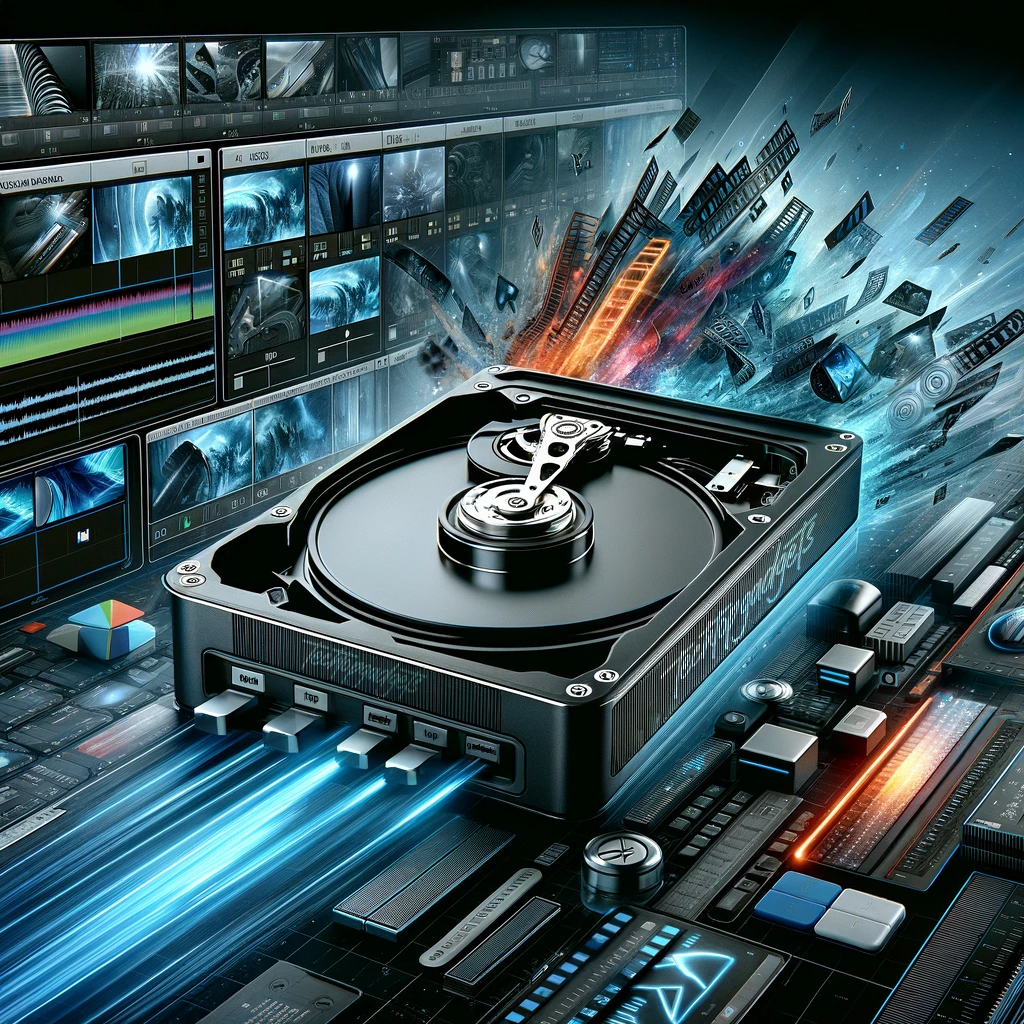
















Leave a Reply